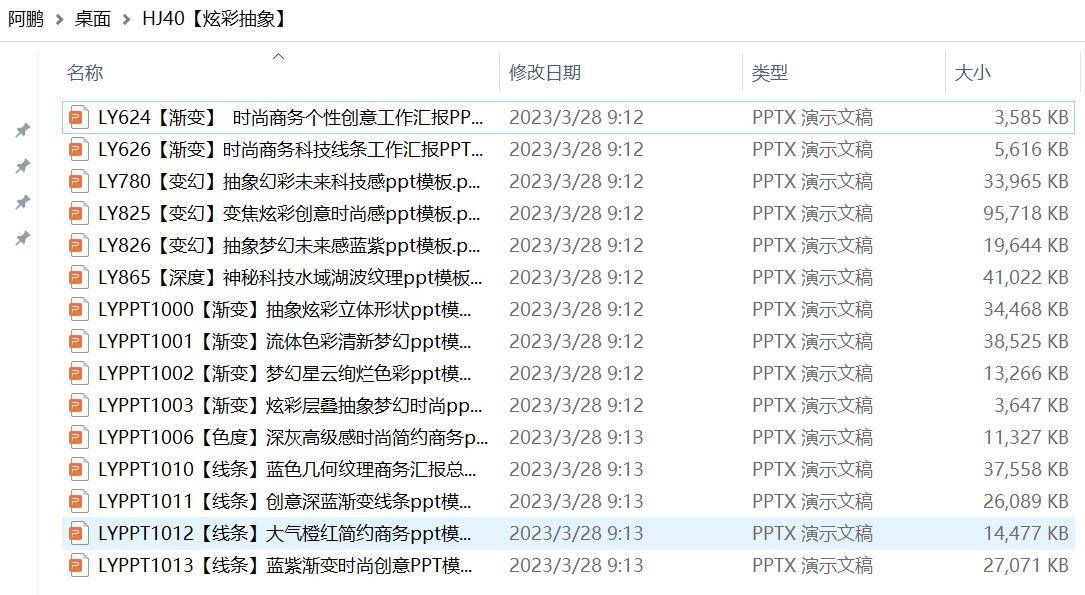标题: [文件操作] [分享]批处理重命名文件删除特殊字符、字母、数字、空格 [打印本页]
作者: Batcher 时间: 2023-3-28 10:06 标题: [分享]批处理重命名文件删除特殊字符、字母、数字、空格
除去文件名里面的空格 特殊字符 数字和字母
例如:
删除】左侧全部内容
删除】右侧空格
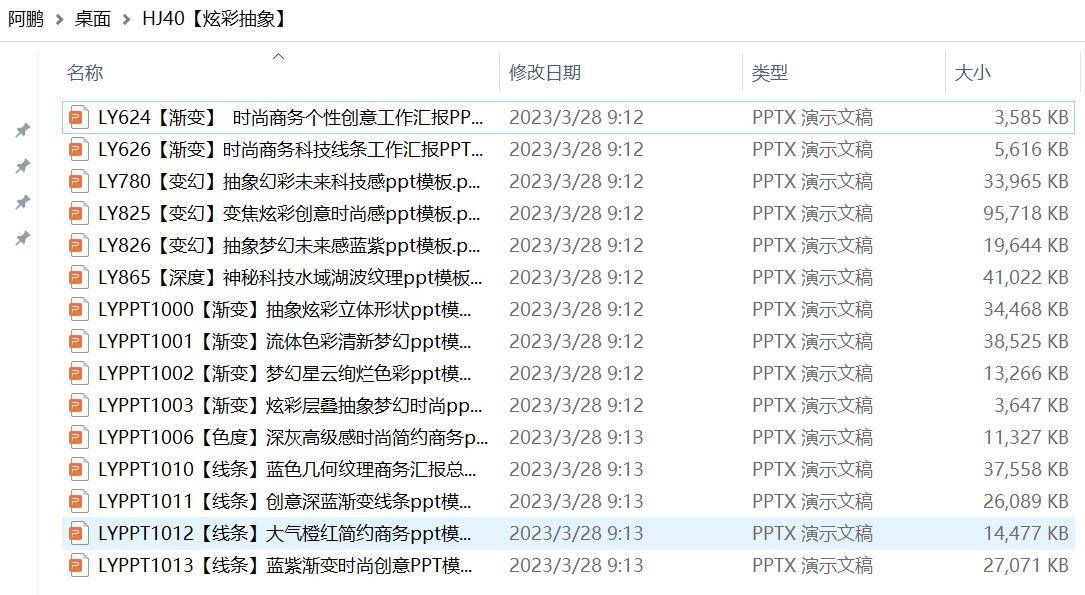
作者: Batcher 时间: 2023-3-28 10:06
【解决方案】
test-1.bat
请参考Q-04把bat文件保存为ANSI编码:
https://mp.weixin.qq.com/s/Koje4FufWxWBs7ioDy_LJA- @echo off
- cd /d "%~dp0"
- setlocal enabledelayedexpansion
- for /f "tokens=1* delims=】" %%a in ('dir /b /a-d *.ppt') do (
- set "NewName=%%b"
- set "NewName=!NewName: =!"
- ren "%%a】%%b" "!NewName!"
- )
作者: Batcher 时间: 2023-3-28 10:08
test-2.bat- @echo off
- cd /d "%~dp0"
- setlocal enabledelayedexpansion
- for /f "delims=" %%a in ('dir /b /a-d *.ppt') do (
- set "OldName=%%a"
- set "NewName=!OldName:*】=!"
- set "NewName=!NewName: =!"
- ren "%%a" "!NewName!"
- )
| 欢迎光临 批处理之家 (http://bbs.bathome.net/) |
Powered by Discuz! 7.2 |