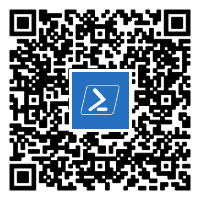原始链接:PowerShell 技能连载 - 获取关机信息
发表日期:2014-08-20
适用于 PowerShell 所有版本
Windows 在系统事件日志中记录了所有的关机事件。您可以从那儿提取和分析信息。
以下是一个读取适当的事件日志记录、从 ReplacementStrings 数组中读取相关的信息,并以对象数组的方式返回关机信息的函数。- function Get-ShutdownInfo
- {
-
- Get-EventLog -LogName system -InstanceId 2147484722 -Source user32 |
- ForEach-Object {
-
- $result = 'dummy' | Select-Object -Property ComputerName, TimeWritten, User, Reason, Action, Executable
-
- $result.TimeWritten = $_.TimeWritten
- $result.User = $_.ReplacementStrings[6]
- $result.Reason = $_.ReplacementStrings[2]
- $result.Action = $_.ReplacementStrings[4]
- $result.Executable = Split-Path -Path $_.ReplacementStrings[0] -Leaf
- $result.ComputerName = $_.MachineName
-
- $result
- }
- }
现在要检查关机问题就容易多了:- PS> Get-ShutdownInfo | Out-GridView
本文国际来源:Getting Shutdown Information |